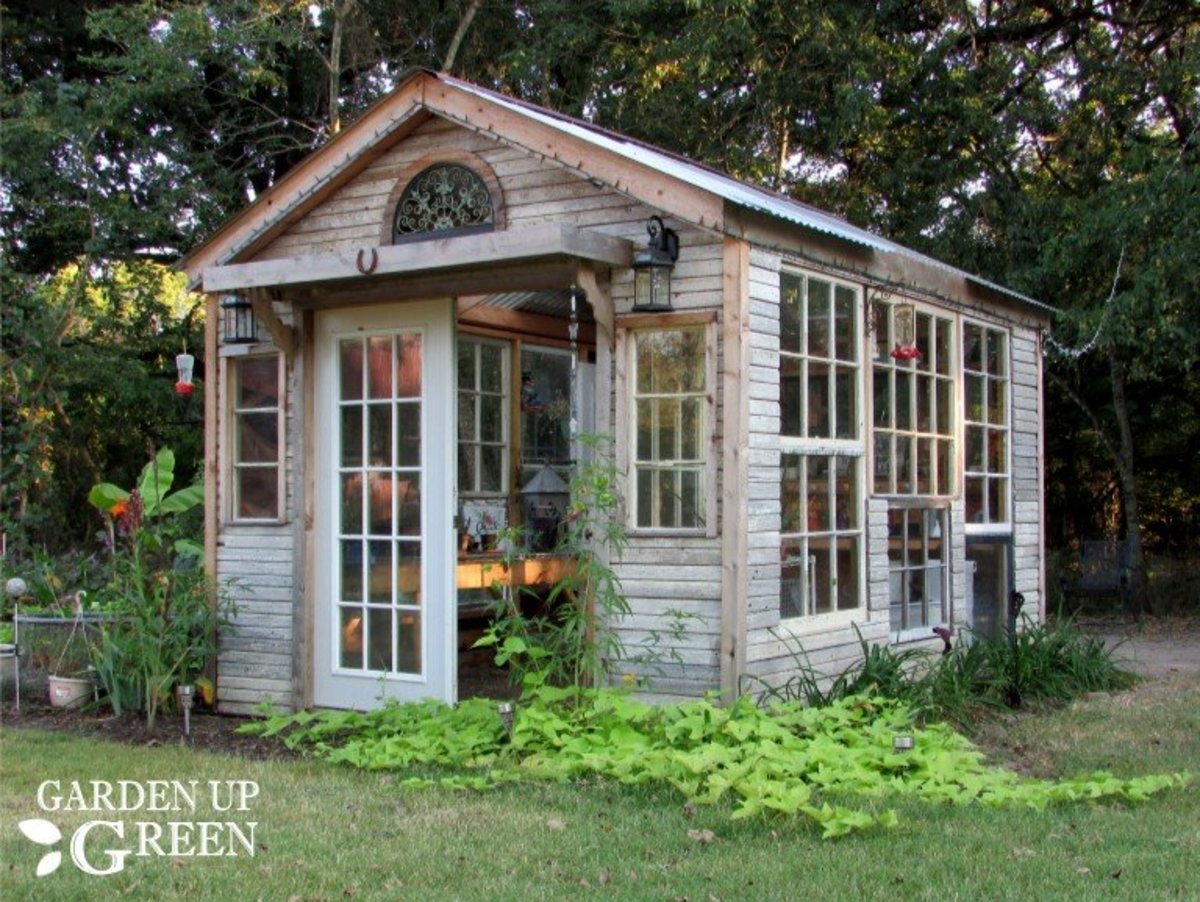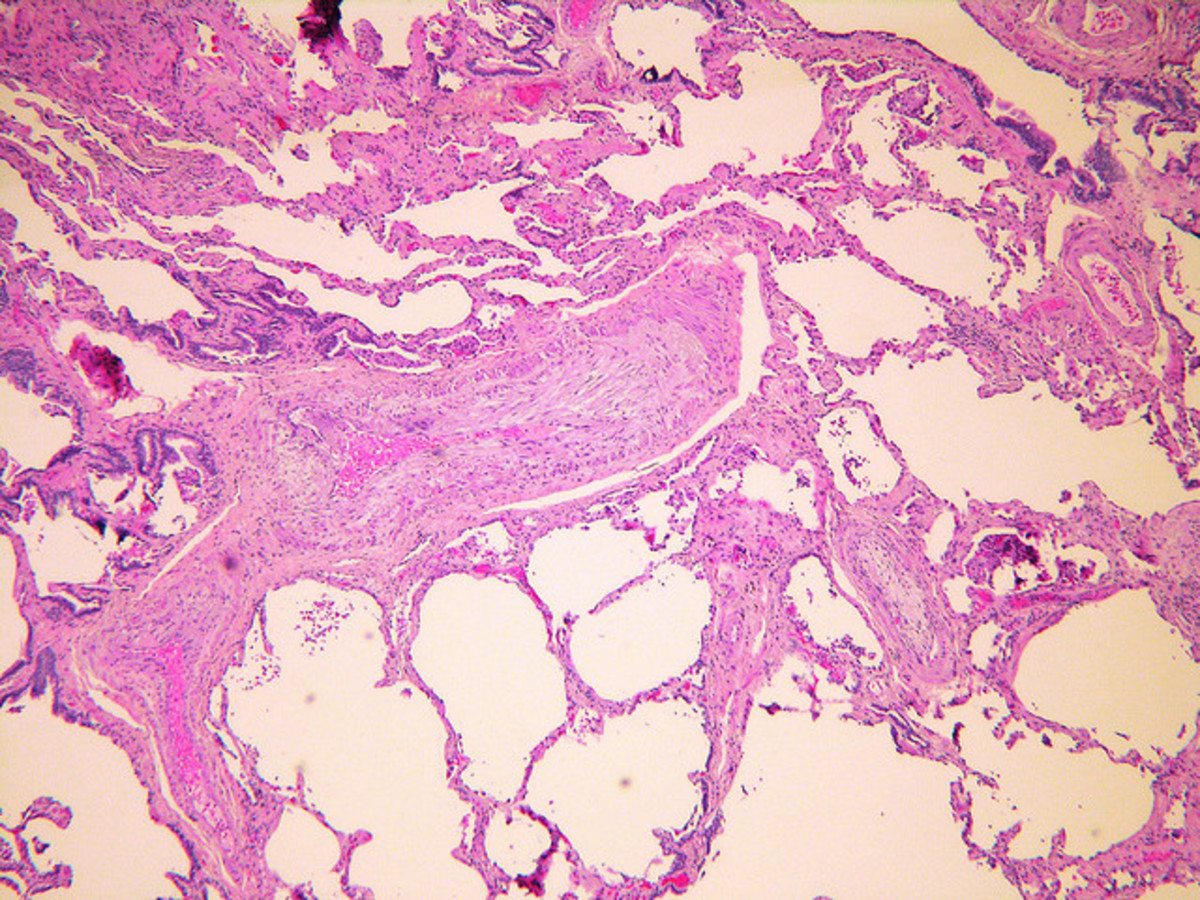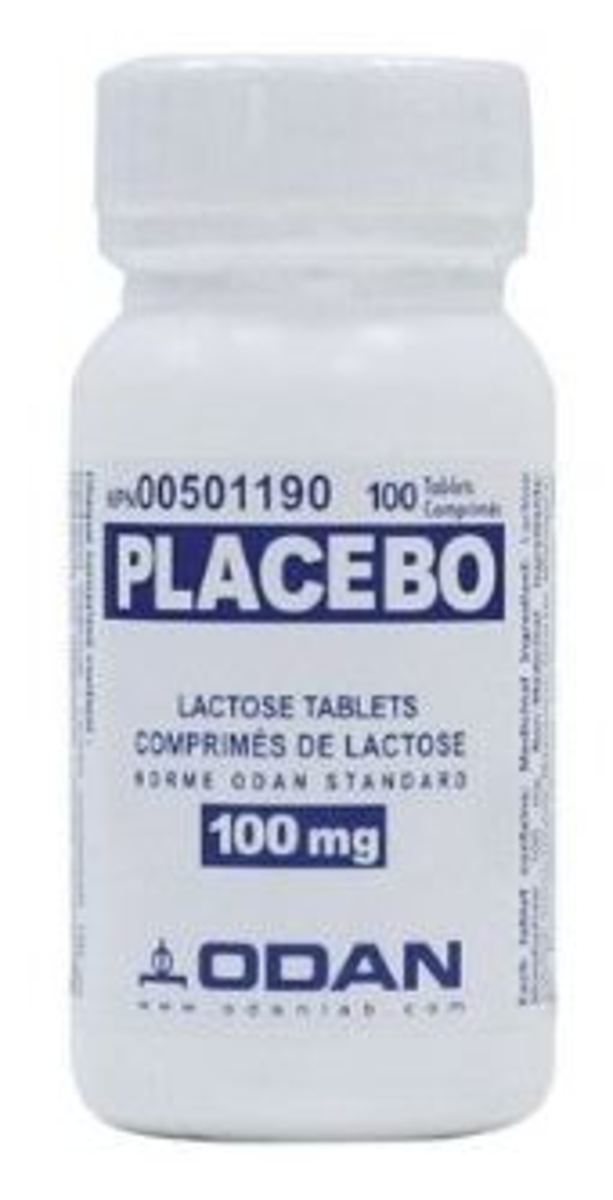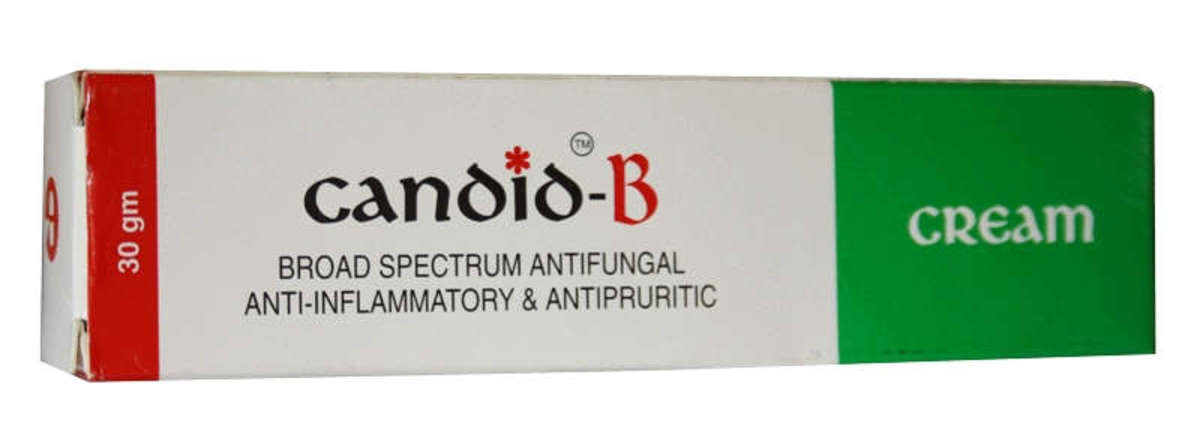Advantages to Seeing a Doctor Online

Have you thought about seeing a doctor online? According to market research, interest in telemedicine has increased around 19% between 2010 and 2014. It is estimated that over 10 million Americans use some form of telemedicine each year.
Seeing a doctor online can help those suffering with chronic conditions as well as those with superficial conditions avoid the emergency room. It is ideal for those without medical insurance or those with very little.
How can telemedicine help you?
Patient Advantages to Seeing a Doctor Online
Below are the top 5 advantages to seeing a doctor online:
1. Convenience
One of the primary advantages of seeing a doctor online is the convenience it provides. You don’t have to take time off of work or school, you don’t have to drive to the office, you don’t have to sit for 45 minutes in an examining room freezing in a hospital gown. You just log on and you’re seen.
The experience you have with your online doctor will depend on the one you decide to see. If you see a doctor from a telemedicine clinic, you will enroll, select a doctor, and see a doctor using your computer or mobile app.
If you’re consulting with a private medical provider, you’ll call or send an email to make an appointment. Your new doctor will ask for your medical records, review them, and get into contact with you for an initial consultation.
Have You Ever Seen an Online Doctor?
2. Anonymity
Patients dealing with chronic pain conditions or autoimmune disease often have difficulty getting doctors to believe them. This is especially true for patients who live in rural areas with only one or two clinicians to choose from. Seeing a doctor online gives a patient more options and access to physicians who may have answers their current medical care has not provided. Just the simple anonymity of not already having a reputation as a “hypochondriac” can be just what a frustrated patient needs to finally be heard.
3. Cost
Telemedicine has leveled the playing field for patients with little or no medical insurance. Short telemedicine visits from major telemedicine providers may cost only $35-$50 dollars. Also, seeing a doctor online eliminates lost work wages, gas, and wear and tear on your vehicle.
4. Access
Access to quality medical care can be difficult to obtain if a patient has no insurance or lives in a remote area. Telemedicine, whether offered via video conference or telephone can give an otherwise-forgotten patient a chance to get the care he or she needs.
5. Ears
One of the primary complaints patients have when seeing medical doctors is that they are not given the amount of time they need to thoroughly discuss their care. Many patients spend more time in the examining room turning blue in a Johnnie than they do actually interacting with their doctor.
When you see a doctor online, if your consult time is 15-30 minutes, you spend all that time in front of your doctor. You’ll be heard. And sometimes that’s all it takes for you to finally get the care you need.

Advantages to Being on Online Doctor
Telemedicine isn’t just good for the patient; it can be advantageous to the doctor as well.
1. No Office Scheduling
Office scheduling for a doctor requires an office staff that can be expensive to maintain. When a doctor practices online, he can easily schedule the appointment himself and be available at that time. This saves a lot of paperwork and time so the doctor can concentrate more fully on the patients he’s caring for.
2. No Overhead
For a doctor who works exclusively in the telemedicine arena, he doesn’t have to worry about the overhead of maintain a brick and mortar office. This cuts down considerably on costs so she is able to offer discounted prices to her patients without medical insurance.
3. No Filing with Insurance Companies
Depending on the online doctor, he or she may not have to file with insurance companies. This can cut down on costs and be more convenient for doctor and patient alike.
4. No Chasing Down Payments
When a doctor practices medicine online, he or she won’t have to worry about chasing down payments. Payment is made up front before the consultation begins.
5. More Time to Spend with Patients
Doctors want to spend more time with their patients just as much as patients want more face time with them. In the telemedicine arena, online doctors are able to spend all of their consultation time with the patient, instead of walking from one room to the next working with two or more patients at a time.
Keep Scrolling to Ask Your Free Health Question
Is Telemedicine Covered by Insurance?
While not all online doctors accept medical insurance, many do and 42 states now provide at least some sort of Medicaid reimbursement for telemedical services. At least 17 states require private insurance plans to cover telemedical services.
Final Thoughts
Seeing a doctor online can offer you the freedom to select a doctor more familiar with the condition you’re experiencing. It’s also a great way to stay out of the ER waiting room for 4 or 5 hours just to have a minor condition looked at.